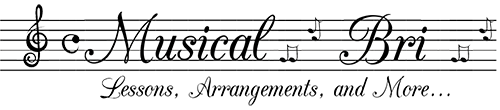When you’re considering purchasing a keyboard, there are a few things you’ll want to look for.
Brand Name – Brand name really means everything in technology. You know that if there’s a huge difference between a Samsung TV and a generic brand TV, there’s a huge difference between a Yamaha or Casio keyboard and a generic brand keyboard. Yamaha and Casio are the big names right now; look there first. Unless it is completely out of your price range, I highly recommend getting a Yamaha keyboard like this one.
Keyboard Size – This refers to how many black and white keys are on the keyboard. A full piano keyboard has 88 keys; therefore, ideally you’ll want to look for a keyboard that has 88 keys. However, these are usually pricier. If cost is an issue, a smaller keyboard with 76 keys could work for a good long while. 61 keys could even work for a beginner. However, eventually there will come a time in a student’s learning at which the full 88 keys will be needed, so bear that in mind.
Key description – Specifically, width, weight, and touch response (velocity). The width of the keys should be exactly the same as a normal piano, and believe it or not, some keyboards have thinner or wider keys. This will completely change the experience of playing it and will quickly mess up a student who is just learning how to play. Weighted (graded hammer) keys are a really helpful feature because the keys are made to feel just as heavy as real piano keys. That way, when the student moves to a real piano, it feels much the same. Touch-sensitive keys are absolutely essential. These mimic the way a piano key sounds louder or softer depending on how you hit it. A key difference between a piano and an organ is that when you press a key on the organ, it will sound at one volume no matter how hard or soft you press the key, whereas on the piano, pressing harder makes it sound louder and pressing softer makes it sound quieter. A touch-sensitive or touch response keyboard provides the same feature; therefore it is an extremely important feature for a keyboard.

Polyphony – The amount of notes that can sound at one time. For example, if you had a keyboard with 4 note polyphony and you pressed 5 keys at the same time, one of them wouldn’t make a sound. To avoid this, look for a higher number polyphony. This feature is important, but most keyboards today account for it and are fairly good at accounting for it; still, if it comes down to two keyboards and all the other specs are the same, this could be your deal breaker.
Built-in speakers – These are definitely something you want, along with a headphone jack. One of the key benefits to having a keyboard is that you can play with headphones so that only you can hear the sound, which is convenient if you live in an apartment building or if you have siblings trying to do homework or a parent trying to work in a nearby room. However, you don’t want to have to ALWAYS use headphones, otherwise no one could ever hear you play! Look for a keyboard that has built-in speakers so that you have the option to play aloud or with headphones.
 Pedal – As a beginner, the sustain pedal is unnecessary. But before too long, students will learn how to use it, and it will greatly enhance the quality of their music. If you don’t buy a keyboard with a pedal, at least purchase one that has a jack for a pedal to be added. You can purchase it later for a reasonable price.
Pedal – As a beginner, the sustain pedal is unnecessary. But before too long, students will learn how to use it, and it will greatly enhance the quality of their music. If you don’t buy a keyboard with a pedal, at least purchase one that has a jack for a pedal to be added. You can purchase it later for a reasonable price.
Additional Features
Additional features to consider: bench, keyboard stand, and music stand. Does it come with a bench, or will you have to use a chair? Does it come with a keyboard stand, or will you have nothing to put it on? Does it come with a music stand to place a piano book onto, or will you be forced to lay it flat and stand while playing? These are things most people wouldn’t think of but which can make a huge difference in playability and progress. Having a bench, keyboard stand, and music stand ensures that the student can easily read the music and can play comfortably at the correct height without hurting or damaging their wrists, hands, or fingers. Without some of these features, you could be forced to put your keyboard on the kitchen table and play with your piano music lying down flat, which makes it difficult to see, hurts your arms/hands because it’s the wrong height for playing at, and it could even damage your table.

Convenience features are also good to consider, such as what kind of power source the keyboard needs (battery or plug?) and how easy the settings are to manage. Sometimes there are so many buttons on a keyboard that you don’t know how to make it sound the way you want it to. This can get really frustrating, especially for kids, unless there’s a quick way of resetting the keyboard to its desired piano sound. Sometimes this is just turning the keyboard off and then on, or there may be a button that says “piano” or “reset”. Additionally, you may consider purchasing a keyboard with a built-in metronome for monitoring your tempo. These are very helpful for practicing with, but can also be purchased separately.